FAQ
 Moundbuilder Check-In FAQ
Moundbuilder Check-In FAQ
When do classes begin?
Classes for the Fall 2025 Semester will begin on Monday, August 18. View the full Academic Calendar here. You can find a copy of the academic calendar on the Registrar’s web page.
How can I order my textbooks?
You may order your textbooks through the college online textbook store.
Can I have my textbooks mailed directly to campus?
Yes! Simply have them shipped to: Student Name, Box Number, 1820 Warren Ave, Winfield, KS 67156. If you have not been issued your Box Number, the Mail Center will hold and contact you.
ALL students must check-in at Moundbuilder Check-In day.
Assigned Check-in Appointment: Each student will be assigned a designated check-in day and time, including off campus students. In early July, students will be sent an email with their individual check-in times and details. If you do not receive your notification, or if you have questions or conflicts with your check-in appointment, please contact the Office of Student Affairs at claire.nichols@sckans.edu.
Move-in: Residential students will receive a room key and move-in at their assigned residence hall immediately AFTER completing check-in at Mossman Hall. Staff will assist students with move-in from August 6, 7, and 13th from 8:30 am - 5 pm and August 16th from 8:30am - 1:00 pm.
New Students - Freshmen and Transfers:
August 6 | 8:00 am - 4:00 pm* - by appointment - (Fall Athletes - including Cheer/Dance, Cross Country, Football, Soccer, Volleyball) (Learn more about what athletes need to bring here.)
August 13 | 8:00 am - 4:00 pm* - by appointment - (Spring Athletes & all Non-Athletes, including Basketball, Baseball, Flag Football, Golf, Softball, Tennis, Track)
*Note: Most transfers will be assigned to the 2 pm - 4 pm time slot.
Returning Students:
August 7 | 8:00 am - 4:00 pm - by appointment - (Fall Athletes - including Cheer/Dance, Cross Country, Football, Soccer, Volleyball) (Learn more about what athletes need to bring here.)
August 16 | 8:00 am - noon - by appointment - (Spring Athletes & all Non-Athletes, including Basketball, Baseball, Flag Football, Golf, Softball, Tennis, Track)
What is “Moundbuilder Check-In” day?
Moundbuilder Check-In allows us to know you are coming to/returning to SC. You will check in with all areas of the college to finish any paperwork/documentation that is incomplete. If you have completed everything, you still need to “check-in.”
Where do I start?
Mossman Hall (#26 on the campus map). You cannot move into the residence halls until you have checked in.
Where do I park?
Parking is limited in front of Mossman Hall on Keyhole Drive. Please park in the lots behind Mossman Hall and Beech Science Center (#26 and #27 on the campus map)
Can I skip check-in and go ahead and move into my residence hall?
No. All students must go through check-in before moving into their residence hall.
What should I expect?
You find the Welcome/Check-in table when you enter Mossman Hall. From there you will be directed toward your next step. If you have a balance on your account and do not have a payment plan, you will be directed to the financial aid area to help you work through any financial aid needs and set up a payment plan.
If you do NOT have a balance, or you HAVE a payment plan, you will be directed to the other areas: ID card, parking permit, class schedule, laptop, athletic protocols (if you are an athlete) and housing information.
How long will it take to Check-In?
The speed at which you go through Moundbuilder Check-In will be determined by how many of your documents you have finalized prior to arriving.
If you are a freshman or a transfer student, please talk with your admissions representative for help.
If you are a returning student and have not completed your paperwork see the following links to connect you with a representative who can help you:
Financial Aid
Payment Plans/Student Accounts
Where to send transcripts/Registrar
Athletic protocols/pre-physical information
What should I bring?
If you are a freshman, please talk with your admissions representative to make sure all documents have been received and are on file (transcripts, financial aid information, etc.)
If you are a returning student, please call Southwestern College offices between 8 am and 5 pm if you have questions or to make sure all documents sent have been received.
Can I change my class schedule during Moundbuilder Check-In?
You may not change your class schedule on Moundbuilder Check-In. We will only enroll new students on Moundbuilder Check-In.
If you are a freshman or a transfer student, please call your admissions representative to discuss dropping or adding classes.
If you are a returning student, please call the Registrar’s office between 8 am and 5 pm if you have questions or need assistance.
Can I change my major during Moundbuilder Check-In?
We will only be able to enroll new students. If you are a new student, or a transfer student having second thoughts about your major area of study, please talk with your admissions representative. She/he will get you in contact with someone who can talk you through your questions and answer any of your concerns, or counsel you on a different major area of study. If you are a returning student, please contact your advisor, or the Registrar’s Office to talk with someone who can schedule an appointment with you to discuss your concerns and new major area of interest.
One of the great things about SC is that we help students find whatever their heart calls them to do. We allow students to move to other majors until they find their passion. We want you to be happy and excited about your future!
How do I verify my Self-Service account?
Self-Service allows you to verify enrollment, check your account balance, and make payments. Go to https://selfservice.sckans.edu and log in with the username and password that have been sent to your personal email address on file.
If you do not remember your password, from the Self-Service login page, click the Forgot Password link and enter your Southwestern College ID number (without dashes or spaces). After submitting your ID number, you will receive an email from do_not_reply@sckans.edu containing a link to reset your password. Please follow the link in the email you receive to change your password to something memorable. Your new password must be at least 8 characters total and include a capital letter, lowercase letter, number, and special character.
If you need further assistance accessing Self-Service, please submit a ticket on our website or contact the SC Helpdesk by email at sc.helpdesk@sckans.edu.
Will I get my laptop at Moundbuilder Check-In?
Yes. The Information Technology department plans to distribute laptops from 8:00am - 5:00pm during the new student Check-in days. You will receive more information regarding location, dates & times closer to the beginning of the semester. If you have any further questions about your laptop, please reach out to our Helpdesk at sc.helpdesk@sckans.edu.
Can I go ahead and get my room in the residence hall first?
No, you must first complete Moundbuilder Check-In. Any documents and information (athletic insurance, payment plans, financial aid documents, etc.) that you can provide ahead of time will allow you to get through the line much easier and quicker.
What if I lost my ID? Do I need that at Moundbuilder Check-In?
Yes, you need your ID. If you do not have an ID, you may request a replacement ID before Moundbuilder Check-In for $10.00.
I have questions about my bill, who do I talk to? Do I wait until Moundbuilder Check-In?
If you are a new student or a transfer student, we suggest that you speak with your admissions representative as soon as possible prior to arrival so we can make sure we have all of your charges assessed according to your obligations. If you are a returning student, call our offices during normal business hours (8-5 pm M-F).
Can I skip Moundbuilder Check-In and go ahead and take care of my athletic protocols or get my physical?
No. All students must formally check-in to the college before going through athletic protocols, etc.
I am an athlete; is there information I need to send or bring with me?
Yes. If you are an athlete, you need to bring your physical, and your personal insurance policy information so the athletic training staff can validate if you have the correct insurance coverage to play intercollegiate sports. You can provide all of that ahead of time. Please contact: Lock Schnelle, Head Athletic Trainer at: Lock.Schnelle@sckans.edu or 620-229-6070 (office) to get the proper forms and information for your physical.
Finalize athletic pre-participation paperwork. All insurance information should be sent prior to arriving, or have all insurance paperwork with you when you arrive. You are encouraged to get your physical by your family doctor (MD/DO/PA-C/& ARNP ONLY) before returning to campus, as we won't offer physicals on campus. Please make sure it is on SC's Form. If you are a new student, your admissions representative can assist you with getting your pre-participation paperwork to athletics if you need assistance.
Why am I required to provide proof of primary athletic insurance?
We require all student-athletes to have primary health insurance. The athletic accident insurance coverage provided by Southwestern College is for an accident (a sudden, specific definable event) sustained while participating in the play or official practice of intercollegiate sports at Southwestern College. Our college athletic coverage is a secondary provider and will only work as such meaning you will be required to carry primary athletic insurance that will cover athletic injuries. Proof of primary insurance may be provided up until the add/drop date. If proof of primary insurance cannot be provided, then the accident policy rate for your specific sport will be added to your student account. Additional steps to authorize financial aid in paying for this charge will be required. Medicaid will not work as primary insurance. If you choose the accident policy as your coverage, it is a non-refundable policy that does not provide coverage outside of Southwestern College athletics. The policy is non-transferable. It also does not cover non-athletic injuries nor provides general health coverage (i.e. sickness). If your insurance information changes for any reason, you will need to update the information as soon as possible either with the sports medicine staff or within Vivature itself. Insurance must be on file with Southwestern Colleges’ sports medicine staff before you will be cleared for participation in intercollegiate athletics which includes practice and/or competition.
Who do I contact to check my insurance to see if it provides the insurance coverage I am required to have as a student-athlete?
Head Athletic Trainer at: Lock.Schnelle@sckans.edu or 620-229-6070 (office)