Self-Service
Self-Service is our Web-based student information service to view class schedules, grades, unofficial transcripts, select courses online, and more.
Self-Service Registration Instructions
FOR MAIN CAMPUS STUDENTS
- Log in to Self-Service using the Student User Account. (Contact IT Department if you do not know your login/password information)
- Click on Register tab, Traditional Courses, Search Courses
- When searching for courses, be sure to select a period and session (e.g., 2018 Fall, session Main). Search for the course you wish to add by either typing in the department prefix only or the department prefix and the course number. Remember, if searching for a 3-letter prefix to include a space before the number (ex. ENG 311). There is no space if it is a 4-letter prefix (ex. BIOL111).
- Add courses to or remove courses from your cart.
- Confirm cart contents and click on Submit Courses for Advisor Approval. At this point an email is sent to both the advisor and the student. Note: An error will occur if there are prerequisite or corequisite course requirements that are not met. This stops the submission process (nothing is sent to the advisor for approval). You will have to remedy the situation and re-click the Submit for Approval button to proceed.
How to update personal information - Self-Service
To review and/or change your mailing address:
- Log in to Self-Service
- Click on the My Profile tab, then Addresses
- If your current preferred address needs to be updated, click on the Edit Address option
- Make the desired changes
- Click Save