Installment Payment Plans
For those who are unable to pay their tuition in full prior to class start date, Southwestern offers a payment plan option. A non-refundable fee per semester will be assessed for all payment plans. The standard payment plan allows payment over five months in the semester (August-December for fall; January-May for spring) and over three months in the summer (May-July).
Fall Plan
Payment Information for Fall 2025 (PDF)
Fall Installment Plan
- 5 payments - August-December (Due 10th of the month)
- 5 payments - August - December (Due 15th of the month)
- 5 payments - July-November (Due End of the month)
(Main Campus Students) Payment Due Dates
The following monthly payment dates are available in ePayment to choose up to 5 installment payments during the Fall 2023 semester:
Option 1 – 10th Option 2 – 15th Option 3 – End of Month Installment 1: Aug 10 Aug 15 July 31 Installment 2: Sept 10 Sept 15 Aug 31 Installment 3: Oct 10 Oct 15 Sept 30 Installment 4: Nov 10 Nov 15 Oct 31 Installment 5: Dec 10 Dec 15 Nov 30
Spring Plan
Payment Information for Spring 2025 (PDF)
Spring Installment Plan
- 5 payments - January-May (Due 10th of the month)
- 5 payments - January-May (Due 15th of the month)
- 5 payments - December-April (Due End of the month)
(Main Campus Students) Payment Due Dates
Option 1 – 10th Option 2 – 15th Option 3 – End of Month Installment 1: Jan 10 Jan 15 Dec 31 Installment 2: Feb 10 Feb 15 Jan 31 Installment 3: March 10 March 15 Feb 29 Installment 4: April 10 April 15 March 31 Installment 5: May 10 May 15 April 30
Summer installment plan
- 3 payments - May-July (Due 10th of the month)
Failure to pay according to the payment plan agreement may result in a stop on the student account until it has been brought to a current status. Missed or late payments may be subject to a finance charge based on the unpaid balance for the semester.
Set Up a Payment Plan
Click Here For More Detailed Instructions
- In the ‘Payment Plans’ menu on the ePayment screen, select ‘View Payment Plan Options’
- Available Payment Plan options will be displayed on the menu on the right side with arrows to navigate/view.
- Select the button to Enroll in 20XX Payment Plan (text is variable based on semester)
- View Terms and Conditions and select ‘I agree to these Term & Conditions’. Click Continue.
- Pay your non-refundable payment plan fee
- Enter your banking account (electronic check) or Credit Card Number for your automatic payments
- View the Terms and Conditions for automatic payments.
- An email reminder will be sent prior to the due date. You may want to invite additional authorized payers to receive payment plan reminders.
Receive SMS/Text Notifications
There is an option to get an SMS Notification when payment is due/processed, tax forms are available, or eRefund gets processed from ePayment.
To receive SMS Notifications on your mobile phone:
- Go to Self-Service > Finances tab > ePayment
- Go to the 'My Account' Tab and locate the section for 'SMS Notifications'
- Select the 'Sign up' link
- Enter your mobile phone number and service provider
- A confirmation code via SMS text will be sent to your phone
- Enter the confirmation code and select "Continue" to validate your phone
- Choose the notifications you wish to be sent though SMS to your phone