Forms
Keep your information SAFE from fraud and abuse! Click here.
2024-2025 Academic Year |
Southwestern College is excited to announce we have transitioned to online forms for the 2024-2025 academic year forward. You will receive an invitation from our office to an online location where you will be able to complete, sign and upload documents needed to complete your financial aid file in a secure and safe environment.
Mail or fax documents to:
Southwestern College
Attn: Financial Aid
100 College Street
Winfield, Kansas 67156
FAX:
Documents required for verification and file completion typically contain information considered sensitive personally identifiable information. In the wrong hands, these forms can be used to steal your identity. The safest way to send the documents and attachments is via fax or mail. If you wish to email them, we ask that you properly encrypt the data and send us the password in a separate email. DO NOT take a picture of sensitive documents and send them in the body of an email.
How do you encrypt your data files? The most common method is by sending the documents in an encrypted zip file. There are many companies that sell encryption software, including versions that are free. The most popular of these (and the one we use in our office) is Winzip.
**FUTURE SITE OF FINANCIAL AID GLOSSERY OF TERMS**
Understanding Your Financial Aid - Glossery of Terms
Cost of Attendance (COA): Your estimated cost of attendance includes direct costs (expenses paid directly to the college), and indirect costs (expenses incurred as a result of attendance that the student/family may pay to a third party such as a landlord) other than the college. With permission, some indirect costs (books, athletic costs and insurance, laundry fees) may be added to the student’s bill for the student’s convenience.
Estimated Family Contribution (EFC): This number is an assessment of a student and family’s available, discretionary resources to help pay for costs associated with attending college. The formula used to calculate a family’s EFC is annually reviewed by the U.S. Congress. The formula uses data collected by the Free Application for Federal Student Aid (FAFSA).
Federal Direct Student Loan: Loan funds provided to the student by the U.S. Department of Education, through the school. Repayment of principal begins six months after the borrower ceases to be a student on at least a half-time basis. The Free Application for Federal Student Aid (FAFSA) is the annual application. There are two types of Federal Direct Student Loans: subsidized and unsubsidized. Students with financial need can qualify for a subsidized loan, and the taxpayer pays the interest on the loan while the student remains enrolled at least half-time. Students who don’t demonstrate financial need qualify for an unsubsidized loan and interest accrues while the student is in school. Student must complete Entrance Counseling and a Master Promissory Note to receive disbursements.
Federal Grad PLUS Loan: Loan funds provided to graduate students by the U.S. Department of Education, through the school. This federal program allows graduate students with no adverse credit history to apply for up to their Cost of Attendance each year, less any financial aid. To be eligible, the student must be enrolled at least half-time in an eligible program of study and first borrow the maximum allowable through the Federal Direct Student Loan program. Repayment of principal and interest begins 30 to 60 days after the loan is fully disbursed with deferment and forbearance options available.
Federal Parent Loan (PLUS): A federal loan program that allows parents who have no adverse credit history to apply for up to the Cost of Attendance each year, less any financial aid. PLUS loans must be repaid with interest.
Federal Pell Grant: A grant provided by the federal government to qualified undergraduate students who demonstrate exceptional financial need and have an Expected Family Contribution (EFC) below a threshold designated annually by the U.S. Department of Education, based on the amount of program funds appropriated by Congress. Must complete FAFSA annually for renewal consideration.
Federal Supplemental Educational Opportunity Grant (SEOG): A grant provided by the federal government to qualified undergraduate students who demonstrate exceptional financial need. Priority is given to Pell Grant recipients and funds must be awarded by the school in lowest EFC order. Awarding is contingent upon funding and may not be renewed year to year.
Federal Work Study (FWS): A program that provides part-time employment to students attending institutions of higher education who need the earnings to help meet their Cost of Attendance and encourages students receiving FWS assistance to participate in community service activities. Awarding is contingent upon funding and may not be renewed year to year.
Gift Aid: Funds awarded to the student that do not have to be repaid, unless the student fails to meet certain terms, such as a service requirement, specified as a condition of the grant. Gift aid includes awards with titles such as grants, scholarships, remissions, waivers, etc. Gift aid can be awarded based upon many factors, including (but not limited to) financial need, academic excellence, athletic, musical and theatrical talent, affiliation with various groups, or career aspirations.
Net Cost: Amount of direct and indirect costs remaining after all gift aid (scholarships and grants) is subtracted.
Remaining Cost: Amount of direct and indirect costs remaining after all gift aid (scholarships and grants) and self-help aid (loans and federal work study) or other funding sources are subtracted.
Remaining Need: Difference between the institution’s Cost of Attendance and the student’s Expected Family Contribution (EFC)
Satisfactory Academic Progress (SAP): To be eligible for federal funds (Pell, SEOG, Direct Loans, etc) students must make satisfactory academic progress, meaning you are continuing to complete courses and maintain a required Grade Point Average (GPA) based on your credit level.
Scholarship: A type of gift aid awarded to the student that does not need to be repaid. Scholarship awards are typically based on merit or a combination of merit and need, such as academic excellence, talent, affiliation with various groups, or career aspirations. To be eligible for renewal of certain scholarships, the student may be required to meet a specific GPA or enrollment status. Please reference the student financial aid website to see the guidelines for the specific scholarship awarded.
Self Help Aid: Financial Aid in the form of loans or student employment. Loans can be used to pay the remaining net costs after gift aid is deducted. Student employment earnings (including Work-Study awards) are generally not deducted from billed costs but can be used to help you cover indirect costs and are paid in the form of wages to students.
State Grant: State funded programs provide grants to residents of the state who demonstrate financial need as determined by the FAFSA. The amount varies and is based on enrollment status.